FabFilter Pro-L 2 online help
Table of contents
Go to sectionFabFilter Pro-L 2 Help
Introduction
Using FabFilter Pro-L 2
Full Screen mode, resizing and scaling
Presets
Purchasing FabFilter Pro-L 2
Support
Oversampling
The limiting algorithm often needs to make very quick changes to the audio in order to remove peaks while preserving transparency and apparent volume. These sudden changes can introduce aliasing, which causes distortion and generally reduces the quality of the audio signal. Oversampling is a way to reduce that aliasing by running the internal limiting process at a higher sample rate that is a multiple of the host's sample rate.
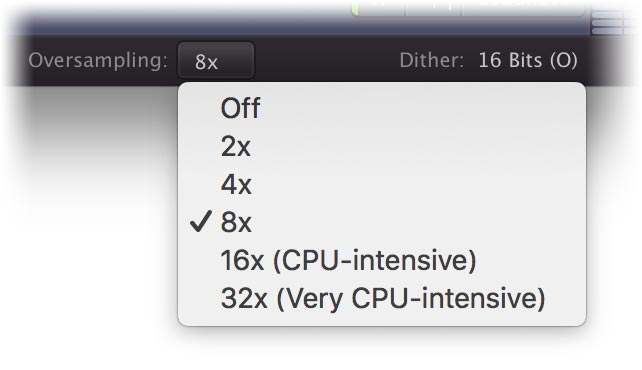
"When do I need to turn on oversampling?"
You need it more when the limiting process operates faster (using short lookahead times), and when limiting more heavily, both leading to a higher level of aliasing. Aliasing has the effect of adding spurious non-musical frequencies to the audible signal which degrades the audio quality. In addition, aliasing causes higher inter-sample peaks and these can cause distortion later on, for example during D/A conversion or conversion to MP3. There are only two small drawbacks to oversampling: it increases CPU usage, and it can introduce a very slight pre-ring due to the phase-linear filtering that is needed. Generally this effect is so small that it's inaudible, but it's good to be aware of this and not blindly assume that oversampling is always better.
"Which oversampling factor do I choose?"
We recommend 4x or possibly 8x oversampling for normal use as this will already drastically reduce aliasing and not cause extreme CPU usage. The 16x and 32x options may result in even higher audio quality, but for most systems this is simply too taxing to run in real-time especially if there are also other plug-ins in the session. You could use these options when doing offline rendering though.
Using true peak limiting and oversampling
If True Peak Limiting is enabled, FabFilter Pro-L 2 ensures that the true peaks in the output will not exceed the ceiling level set by the Output Level parameter in the bottom bar. However, if oversampling is off, more inter-sample peaks will be generated so the limiter has to do more work to keep them under the output level ceiling. Turning oversampling on (e.g. with the 4x option) will reduce the inter-sample peaks which allows the limiter to increase the overall output level and apparent loudness. In short, we highly recommend to use oversampling in combination with true peak limiting to get the best results.
Notes
-
In Pro-L version 1, enabling oversampling could generate output levels that were slightly higher than the ceiling set by the Output Level parameter in the bottom bar. In Pro-L 2, we've improved the algorithm to ensure that this no longer happens. The actual output level now always respects the ceiling that was set, either measured in sample levels or true peak levels, depending on whether True Peak Limiting is enabled. Simply put, you no longer have to worry about this!
Next: Dithering and noise shaping
See Also
Overview
Recommended workflow
