FabFilter Pro-DS online help
Table of contents
Go to sectionFabFilter Pro-DS Help
Introduction
Using FabFilter Pro-DS
Full Screen mode, resizing and scaling
Presets
Purchasing FabFilter Pro-DS
Support
Oversampling
The de-essing algorithm often needs to make very quick changes to the audio when attenuating sibilance. These sudden changes can introduce a little aliasing, which causes distortion and generally reduces the quality of the audio signal.
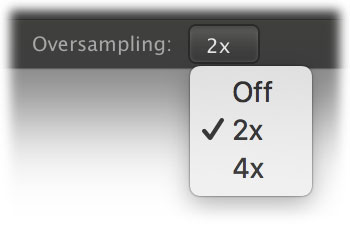
Oversampling is a way to reduce that aliasing by running the internal process at a sample rate that is two or four times higher than the host's sample rate. When should you use oversampling? You need it more when the de-esser is triggered often, and when using higher Range settings.
Of course, in return for a reduction of possible aliasing/distortion, the plug-in will use more CPU power when using oversampling. In addition, oversampling introduces a small latency, in addition to any split-band and look-ahead latency (see Advanced controls).
Next: Full Screen mode, resizing and scaling
See Also
Overview
