FabFilter One online help
Table of contents
Go to sectionFabFilter One Help
Introduction
Using FabFilter One
How To Create
Presets
Purchasing FabFilter One
Support
Modulation basics
So far, we've discussed how to use the oscillator, the filter, and the envelope generator to create basic sounds. To make things more interesting, you can also let the synthesizer adjust the oscillator frequency and the filter cut-off frequency dynamically while playing a sound. This is called modulation.
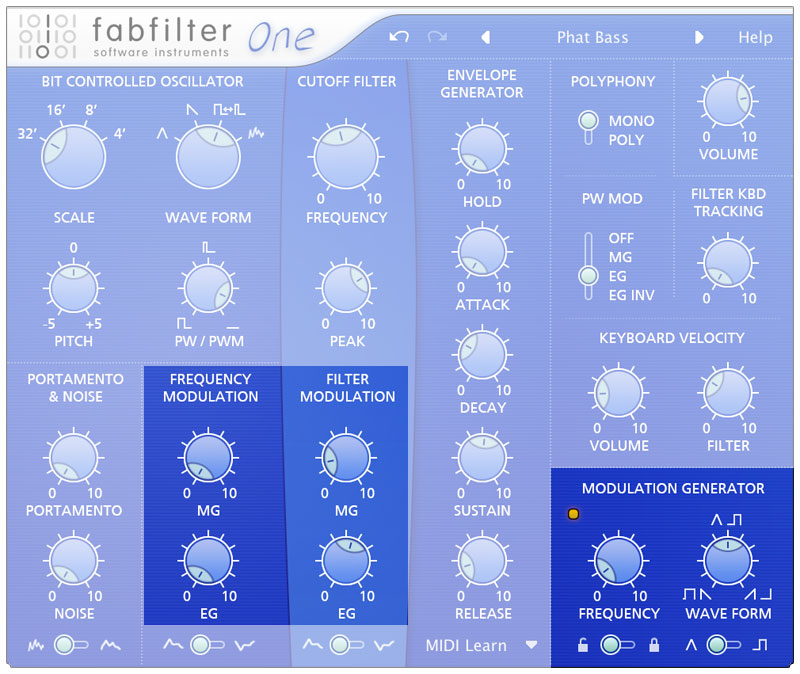
You can modulate the oscillator frequency and filter cut-off frequency with the modulation generator and the envelope generator. The filter cut-off frequency can also be modulated by velocity.
The modulation generator generates a low-frequency square or triangle wave. Use this to adjust the oscillator frequency and the filter cut-off frequency periodically. The amount of modulation is controlled with the MG knobs. The modulation generator contains the following settings:
- Wave form
Adjusts the balance between rising and falling ramps in the wave form. To reset the balance, hold down the Ctrl key and click the knob once. - Sync mode
Chooses between arbitrary frequency settings and synchronizing with the tempo and song position of the plug-in host. - Frequency / Sync type
Sets the speed of the wave form that is produced by the modulation generator. When synchronized to the host's tempo and position (the closed lock symbol), you can choose a 'frequency' in bars, between 16 bars and 1/64 bar. Otherwise, you can set an arbitrary frequency. When set to 0, very slow ramps are produced that can for example be used with white noise to imitate ocean waves rolling in.
You can also switch between square waves and triangle waves. Triangle waves are good to slowly change the filter cut-off frequency or to simulate a car siren. The square wave form is very useful to repeatedly switch between two different tones. With the frequency modulation MG knob, you can tune the two tones to be exactly one octave apart, for example.
The envelope generator enables you to modulate the sound dynamically while you press and release keys. The amount of modulation is controlled with the EG knobs. Modulating the filter cut-off frequency with the envelope generator is essential for creating percussive attack effects and simulating real instruments.
When the envelope generator is in its sustain stage, it has no effect as a modulator. In the attack or decay stage, it increases the oscillator or cut-off frequency; in the release stage, it decreases the frequency. It depends on the EG knobs how much the frequency is changed.
Tips
- Set the modulation generator to a moderate frequency and turn the frequency modulation MG knob up slightly to create a tremolo effect. The modulation wheel on your keyboard will also have this effect.
- Set the modulation generator to a low frequency and turn up filter modulation MG knob to make sounds livelier by changing the timbre dynamically.
- In the envelope generator, set short attack and decay times and use a low sustain level. In the filter, set the cut-off frequency to about 5 and then turn up the filter modulation EG knob while pressing different keys. Also try increasing the peak value for more pronounced attack effects.
- In the filter, set the cut-off frequency to 3 and the peak to 10. In the envelope generator, set attack to 0, decay and release to 1, and sustain to 8. Now turn up the filter modulation EG knob to about 6. This will create a solid bass drum (it's best with white noise). Experiment with different sustain levels and cut-off frequency values. See also Creating drums.
Next: Modulation: I can't stop
See Also
Envelope generator
Filter
Oscillator
Overview
