FabFilter Press Area
FabFilter Software Instruments announce Pro-Q
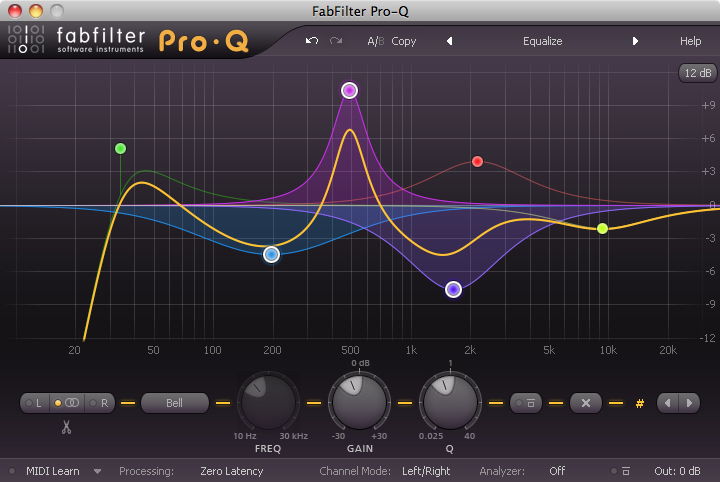
November 16, 2009
FOR IMMEDIATE RELEASE
Combining power with precision, the latest addition to FabFilter's Pro plug-in range is an EQ that delivers the cleanest sound and an uncompromising feature set, all behind a great looking, intuitive and clutter-free interface...
FabFilter's software instruments and effects have won the company many awards and fans across the globe thanks to their simple philosophy – to develop plug-ins that sound every bit as good as they look. The Pro-Q precision EQ is no exception, combining a clean and accurate sound and a never-before-seen feature set that has none of the sacrifices you normally have to make when choosing an EQ. And with all of this power crammed behind a great looking interface, Pro-Q could easily become your ‘go to' plug-in for every EQ application - be it musical, surgical or creative.
With Pro-Q it's easy and intuitive to create and edit up to 24 EQ bands with multiple curves. Pro-Q has a zero latency mode, but – unlike so many other EQs - greater transparency and precision is possible with the option to switch to a linear phase mode with adjustable latency. There's also a built-in, real-time frequency analyzer that gives instant visual feedback of your signal's frequency content – be it pre- or post-EQ.
With total control of the frequency curve and unparalleled visual feedback relaying instant analysis of the signal processing also comes superb sound quality. Pro-Q's groundbreaking filter algorithms offer precise analog modeling and unlimited internal headroom. There's also a mid/side EQ option for the ultimate in sparkle and width for your mixes.
Such a comprehensive feature-set would usually impact on ease of use but Pro-Q's intuitive interface makes precise editing a breeze. The plug-in also incorporates FabFilter's clutter free ‘what-you-use-is-what-you-see' feature so only displays the curves that are in use with their associated controls. Never has precision EQ-ing looked so good!
Ultimately, then, Pro-Q offers the best of everything: functionality and usability with a feature-set and sound you've always asked for behind an astonishing interface that will enhance your creativity and give you precise control over your EQ every time.
Key features:
- A great sound from state of the art filter algorithms with precise analog modeling and unlimited internal headroom (no clipping)
- Operates either in zero latency mode, or in linear phase mode with adjustable latency
- Incredible interface that is ideal for easy and precise editing
- What-you-use-is-what-you-see to minimize screen clutter and maximize usability
- The ability to create new EQ bands just by dragging the frequency curve
- Select multiple curves to drag and edit in parallel
- Up to 24 EQ bands
- Filter shapes: Bell, High/Low Shelf, High/Low Cut with 6, 12, 24 and 48dB/oct slopes
- Each band can operate on the stereo signal or on the left or right channels independently for per-channel EQ-ing
- Mid/side mode to EQ the mid and side signals separately
- Built-in real-time frequency analyzer with Pre- and Post-EQ modes
- Ability to double-click for text entry of parameter values
- Different display ranges: 6dB range for mastering use, 12dB, and 30dB for sound shaping during mixing
- All the usual FabFilter quality you've come to expect: perfectly fine-tuned knobs and controllers, interactive MIDI Learn, undo/redo and A/B switch, Smart Parameter Interpolation for smooth parameter transitions, an extensive help file with interactive help hints, sample accurate automation, and AltiVec and SSE optimization
FabFilter Pro-Q is now available for EUR 139, USD 199 or GBP 124. It can be used on Windows and Mac OS X in VST and VST 3, RTAS and Audio Units plug-in formats. Bundles with FabFilter Pro-Q and other FabFilter plug-ins are also available. See www.fabfilter.com/shop.
Existing FabFilter customers can purchase Pro-Q with great discounts by logging in to their online user account: www.fabfilter.com/myaccount.
System requirements for FabFilter PRo-Q are either Windows Vista, XP, 2000, 98, Me, or 2003, SSE-capable processor, and a VST 2 or VST 3 host or Pro Tools, or Mac OS X 10.4 (Tiger) or higher, Intel or G4/G5 processor, and an Audio Units host, VST 2 or VST 3 host, or Pro Tools.
