What is envelope modulation?
Just like an amplitude envelope dictates how the amplitude of a note changes over time, other parameters on your synth can be changed over time using envelope modulation. The parameters that can be modulated, or modulation targets, vary from synth to synth. Back in the day there were generally two envelopes on an analog synth, an amplitude envelope and a filter envelope. By now, the envelope has seen pretty much every possible target on a synthesizer you can think of.
There are two ways envelope modulation can be added to a parameter on a synthesizer. Via envelope generators and envelope followers. In this article we'll cover the most common modulation targets and the difference between envelope generators and envelope followers.
We'll mainly refer to Twin 3 for the sake of this article but since all FabFilter creative plug-ins feature a modulation section we will also add some examples of using modulation creatively in Timeless 3 and Saturn 2.
If you're unsure of what an envelope is, please start here.
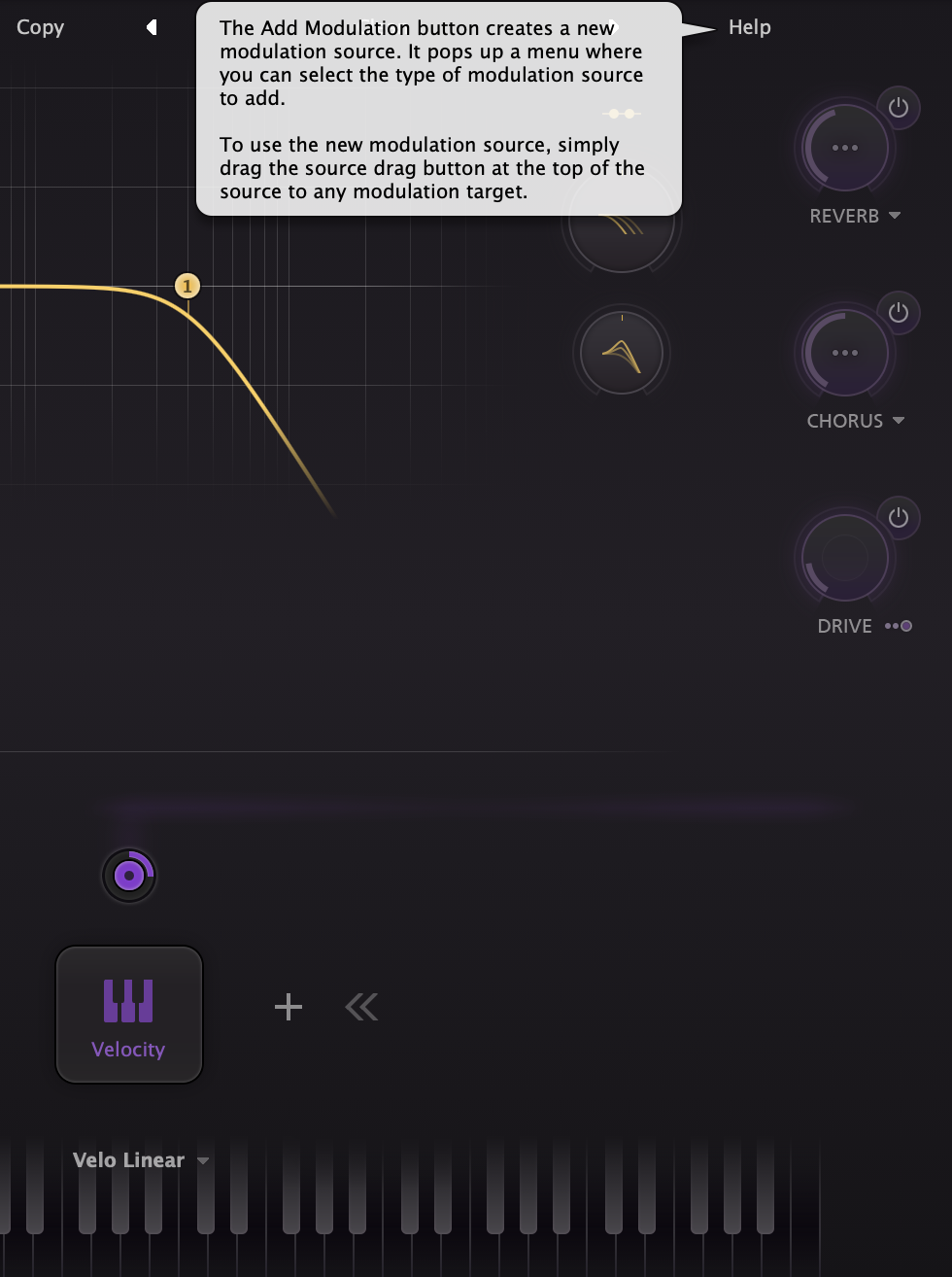
Envelope generators
The envelope generator in the modulation section of Twin 3 works pretty much the same as our main amplitude envelope generator (labeled main EG in Twin 3). However, instead of having a fixed position like the amplitude envelope we can assign this envelope to almost any parameter in the interface. Let's look at a few examples of adding envelope modulation to the most obvious target destinations on Twin 3.
Pitch:
With Track:

Filter Frequency example:
With track:
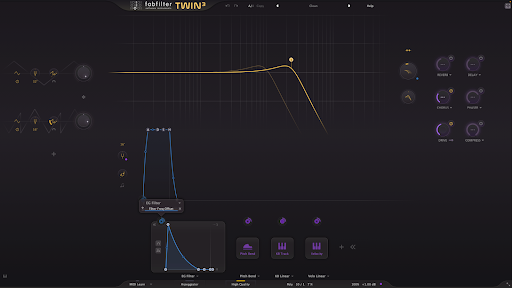
Lfo rate example (with LFO controlling filter cutoff):
With Track:

Envelope followers
The big difference between an envelope follower and an envelope generator is that an envelope follower has the ability to "listen", or follow incoming audio or a side-chain input. There are a number of parameters that can be modulated using an envelope follower on a synthesizer but the most common one would be the filter frequency. Let's look at an example of shifting the filter frequency according to the side-chain input.
Here's an example:
With Track:
All FabFilter creative plug-ins employ a modulation section that allows you to add both envelope followers and envelope generators. Essentially they all work the same but since Twin 3 is a plug-in that creates sound rather than manipulates incoming audio it only has a side-chain and not a "normal" input. Let's look at how we can use the normal input of the envelope follower on Saturn 2 for a brief example of how you might use it on an FX plug-in.

Saturn 2
Let's use an envelope follower with Saturn 2 to mimic a piece of analog hardware, creating saturation as the input level increases.
In this example we'll use an envelope follower to turn up the amount of drive according to how loud the input signal is. This works really well on acoustic instruments if you wish to mimic some of the tendencies of acoustic instruments to be more harmonically rich when they are played louder.
Example (bypass):
Example (engaged):
The effect is on both drums and bass in this example.
A more advanced example of using Saturn to process transients can be seen here
Timeless 3
Auto ducking is a technique often used on vocals in particular, auto ducking the wet signal of a delay works really well to keep the vocal in front of a mix while allowing the delays and other time-based effects to be heard in the gaps of the vocal performance.
By assigning the envelope follower to the wet level of a delay and reversing the polarity, we can make sure the level of the delay gets turned down automatically in proportion to the input level. The polarity reversal is necessary as we want the level turned down and not up.
Example:
Example with track:
These are just a few simple examples of how you can use the modulation section to add movement to your plug-in parameters. The possibilities are endless so go forth and experiment!

